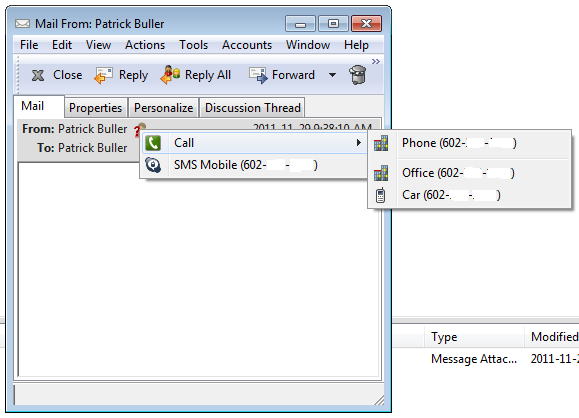Part of an ongoing series about GroupWise 2012.
Okay, I'll admit it. I didn't think the Skype integration with GroupWise 2012 was that big of a deal. Yes, I do use Skype quite a bit. Along with GroupWise and my cell phone, it is one of my primary mediums of communication. I use it primarily for IM and conference calls with the rest of our MHC team. For a while, I even used Skype in place of my cell phone because my cell service was so bad. But I guess I just figured, I don't make a lot of phone calls with Skype, so why should this be a big deal to me?
First of all, if you do make phone calls with Skype, this integration makes it so easy to make calls seemingly right out of the GroupWise Client. You no longer have to manage a list of phone contacts in Skype, or always type in the phone number. If the person is a contact in your address book, GroupWise will detect that and allow you to make a call, right out of GroupWise to whichever contact you choose from your address book. It works pretty slick.
Second, sending a text message to a mobile phone from the GroupWise Client is also super easy. Many people know that Skype can send an SMS to a mobile phone, but with GroupWise integration, it is even easier. Because you already have mobile phone number in your address book, GroupWise and Skype work together to send a text message right out of GroupWise. Not only is that easy because you are already sitting in front of your computer and don't have to find the right contact in your phone, but you can also send that text using a keyboard, not by fat-fingering on some micro-keyboard on your phone.
This is one of the many new features in GroupWise 2012. Keep watching our blog for more posts about GroupWise 2012. If you have any questions, don't hesitate to give us a call or drop us a line. We'd be happy to chat.