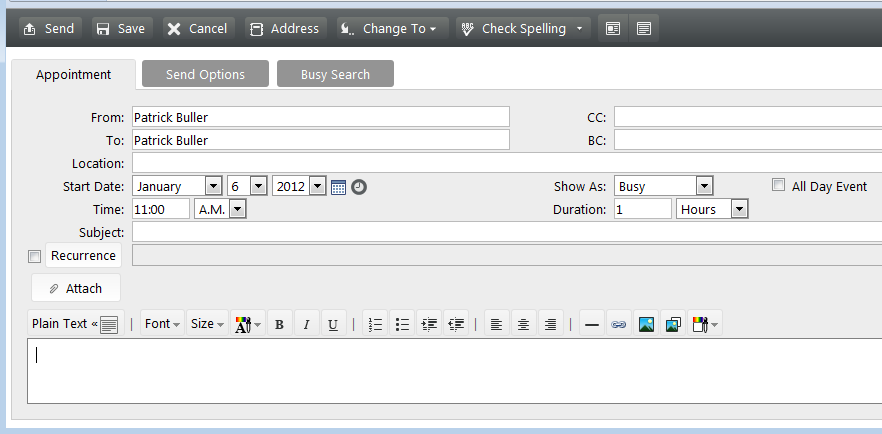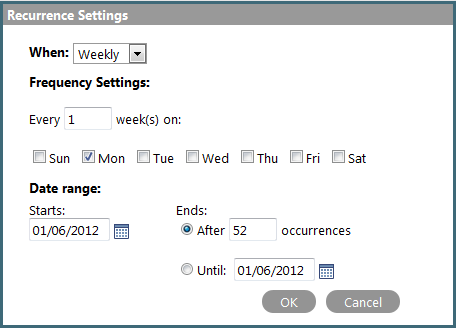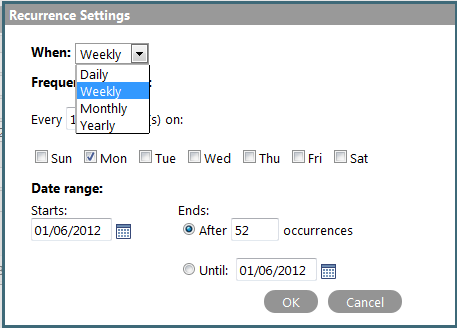Part of an ongoing series about GroupWise 2012.
You may have read my post about recurring appointments being improved in the GroupWise 2012 Client. It is a pretty basic, intuitive change, but does make recurring appointments much easier to schedule. I thought I'd show you how it has been improved with GroupWise 2012 WebAccess. Take a look at the screenshots below. The options are very similar as what is provided in the client. The only thing not included in WebAccess is the custom recurring appointment option.
Here is the basic new appointment window in WebAccess. You'll notice the new "Recurrence" checkbox.
When you click to enable recurrence, the following menu is displayed.
You'll click the dropdown to choose with recurrence time period you want and you can the daily, weekly, monthly, and yearly options.
A simple, intuitive menu. Available in the GroupWise 2012 Windows Client and WebAccess.