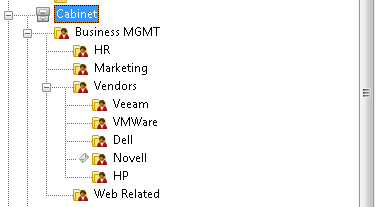Part of an ongoing series about GroupWise 2012.
One of my favorite new features of GroupWise 2012 is the Shared Folder Tree. It essentially allows you to share an entire folder and sub-folder structure all the while keeping the hierarchy in tact. This is a great improvement and will make sharing folders easier to manage and the overall process more efficient. In GroupWise 8 and previous versions, all folders had to be shared individually. You could certainly share a subfolder, but it was considered an individual share and essentially had no relation to the parent folder on the recipient systems. Managing folders individually was a time consuming and possibly confusing task if managing more than a few shares, so this new feature will be a great time saver!
Shared Folder Tree - Owner (person sharing the folder)
Here is a screenshot of what the shared folder structure looks like from the mailbox that is sharing the folders. Note that the folder "Business MGMT" was shared, and because "Share All Sub-Folders" was selected, it automatically shared all sub-folders, as indicated by the icon next to each folder.
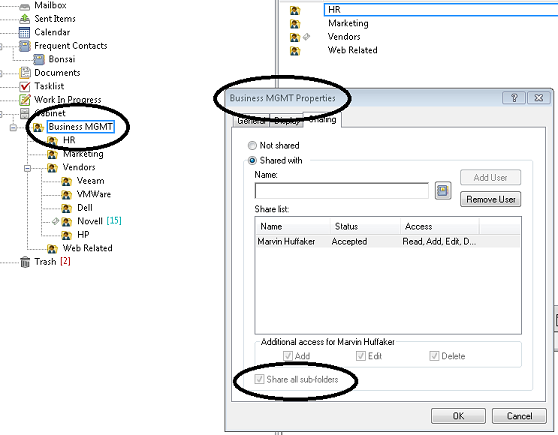
Shared Folder Tree - Recipient (person that the folder is shared with)
Here is a screenshot of what the shared folder structure looks like in the mailbox of the person the folder structure is shared with. As you can see, the entire folder structure has been added to my mailbox, it is the complete folder structure, and it retains the folder hierarchy and attributes of the owning mailbox.
Summary
Overall, I believe this is a great new feature of GroupWise 2012 and will result in huge productivity gains. Keep watching our blog for news and other information about GroupWise 2012 and features.
Professional Services
For information about our services related to Novell GroupWise, check out our GroupWise Services page.